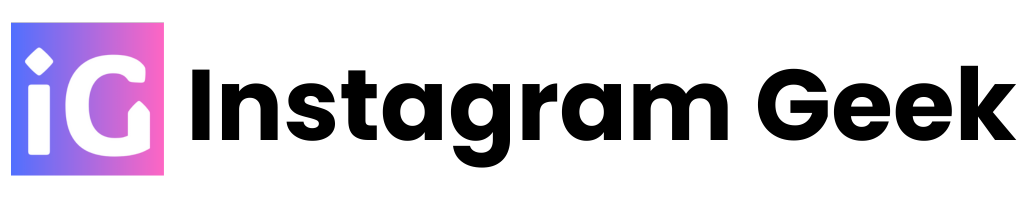Managing privacy on Instagram can get confusing — especially when deciding between Block, Mute, and Restrict. Each tool works differently and serves a unique purpose.
Understanding block vs mute vs restrict is key to protecting your peace online, avoiding drama, and keeping your Instagram feed enjoyable.
In this guide, we break down what each does, when to use it, and how it affects your profile, posts, DMs, and Stories. By the end, you’ll know exactly how to control who interacts with you on Instagram, prevent drama, and create a safer, more enjoyable feed.
What Is Blocking on Instagram?
Blocking on Instagram is the strongest privacy control you have. When you block someone, it’s essentially a hard stop—they cannot see your posts, Stories, or profile, and they cannot message you anymore. In simple terms, you’re telling Instagram:
“I don’t want this person to see me, message me, or interact with me in any way.”
It’s a powerful way to maintain your social media boundaries, protect your mental health, and prevent unwanted contact or harassment.
Explore: Why Are Instagram Highlights Blurry?
What Happens When You Block Someone?
Once you block a user, here’s exactly what changes:
- They can’t see your profile, posts, or Stories. Your entire profile becomes invisible to them—if they search your username, it either won’t appear or shows as “User not found.”
- They can’t send you direct messages (DMs). All previous chat threads are moved to “Message Requests,” and new messages won’t reach you.
- Their previous interactions disappear. Likes, comments, and tags they’ve made on your posts may be automatically removed.
- They’re not notified of the block. However, they’ll notice something’s up when they can no longer view your content or interact with you.
- They’re removed from your followers list. If they were following you before, that connection is instantly broken.
When to Use the Block Feature on Instagram
You don’t have to block people over small disagreements. But there are moments when it’s the healthiest move you can make. Use the block feature if:
- Someone is harassing you or spamming your DMs. Blocking immediately cuts off contact and keeps your messages private.
- You want zero interaction from a specific user. Ideal for ex-friends, ex-partners, or online trolls.
- You need to enforce boundaries clearly. Blocking communicates that a line has been crossed, without confrontation or explanation.
- You’re protecting your privacy or safety. Especially important for creators, influencers, or teens facing online harassment.
What Is Muting on Instagram?
Muting on Instagram is your quiet way of taking a break from someone’s content—without unfollowing or blocking them. It’s like turning down the volume on a friend’s updates when you need a little digital peace. When you mute someone, you’re essentially telling Instagram:
“I still want to stay connected, but I don’t want to see their posts or Stories right now.”
It’s a polite, low-drama privacy option—perfect for maintaining social media boundaries while keeping relationships intact.
What Happens When You Mute Someone?
Here’s what changes once you mute a user:
- Their posts and Stories stop showing up in your feed. You won’t see their updates unless you visit their profile manually.
- They can still comment, like, and DM you. Muting doesn’t affect their ability to interact with your content—it only changes what you see.
- They have no idea they’ve been muted. Instagram doesn’t notify them, so you can stay under the radar.
- You’ll still follow each other. Mute doesn’t break the connection—it just filters what appears on your end.
Think of it as curating your feed for mental clarity, without risking awkward conversations.
When to Use Mute on Instagram
You don’t always need to block someone to protect your space—sometimes, muting is the smarter, softer choice. Use the mute feature when:
- You need a break from certain people’s posts. Maybe a friend’s constant vacation photos or a relative’s political rants are stressing you out.
- You want to reduce screen clutter. Keep your feed focused on accounts that inspire or motivate you.
- You want to avoid confrontation. Perfect for colleagues, acquaintances, or family members you can’t unfollow outright.
- You’re managing professional relationships. Many creators and business accounts mute clients or competitors to stay balanced and focused.
Muting is your quiet power move—it helps you protect your peace, control your scrolling experience, and keep Instagram enjoyable on your terms.
What Is Restricting on Instagram?
Restricting on Instagram is like putting someone in stealth mode — they can still see you, but their ability to interact with you becomes quietly limited. It’s what many call a “soft block,” designed to help you stay in control without sparking confrontation.
When you restrict someone, you’re telling Instagram:
“I don’t want to block this person completely, but I need space and control over how they interact with me.”
This feature is especially helpful for dealing with uncomfortable situations—like coworkers, acquaintances, or family members—where outright blocking might feel too harsh.
What Happens When You Restrict Someone?
Here’s how Instagram changes their experience once restricted:
- Their comments become invisible to others. They can still comment on your posts, but only they can see their comments—unless you approve them manually.
- Their messages move to Message Requests. You can read what they send, but they won’t see a “Seen” receipt or know when you’re online.
- They lose access to your activity status. They can’t tell when you’re active or if you’ve opened their messages.
- They’ll never be notified. The restriction happens quietly—no alerts, no drama.
Think of it as keeping your boundaries firm while avoiding unnecessary tension.
When to Use Restrict on Instagram
Restrict is your go-to tool for subtle privacy management—it’s perfect for moments when you need control but don’t want to escalate things. Use the Restrict feature when:
- You want to monitor someone’s behavior quietly. Great for handling people you’re unsure about or situations that might escalate.
- You want boundaries without confrontation. Ideal for acquaintances, coworkers, or distant family members.
- You’re managing mild harassment or passive-aggressive comments. Restrict lets you protect your peace while keeping receipts if you ever need them.
- You’re managing a professional or public account. Creators and influencers often use Restrict to deal with trolls or overly persistent fans discreetly.
Restricting gives you quiet control—it’s not about cutting people off, but about protecting your mental health and online space with subtle boundaries.
Quick Comparison: Block vs Mute vs Restrict
| Feature | Block | Mute | Restrict |
| See your posts & Stories | ❌ No | ✅ Yes | ✅ Yes |
| Comment on your posts | ❌ No | ✅ Yes | ✅ Yes (hidden until approved) |
| Send DMs | ❌ No | ✅ Yes | ✅ Yes (goes to Message Requests) |
| See your online status | ❌ No | ✅ Yes | ❌ No |
Know if you’ve read DMs | ❌ No | ✅ Yes | ❌ No |
| Get notified about action | ❌ No | ❌ No | ❌ No |
| Best for | Trolls, exes, spam | Annoying posters | Awkward or semi-toxic people |
How to Block, Mute, or Restrict Someone on Instagram
Instagram gives you full control over your social experience — you just need to know where to tap. Whether you want to quietly mute a friend’s vacation spam, restrict a nosy coworker, or block an online troll, each feature is only a few steps away.
Here’s how to use them — and when each one makes the most sense.
How to Block Someone on Instagram
Steps to Block on Instgaram:
- Go to the person’s profile.
- Tap the three dots (⋯) in the top-right corner.
- Select Block.
- Tap Confirm.
Once blocked, they can’t see your posts, Stories, or Reels, and they won’t be able to DM you or tag you anymore.
Example:
If someone is repeatedly harassing you or leaving offensive comments, blocking removes them from your digital space completely — no notifications, no explanations.
💬 Think of blocking as the “do not disturb” mode for your peace of mind.
Also Read: Why Do Instagram Follow Requests Disappear
How to Mute Someone on Instagram
Steps to Mute Someone:
- Visit the person’s profile.
- Tap Following → Mute.
- Toggle Posts, Stories, or both.
That’s it — you’ll stay connected, but their updates quietly disappear from your feed.
Example:
Let’s say your friend is posting endless wedding prep updates or your coworker shares too many memes. Muting lets you take a break without hurting feelings or sparking awkward questions.
💡 Pro Tip: Mute is your best friend for managing Instagram mental health and keeping your feed calm.
How to Restrict Someone on Instagram
Steps to Restrict Someone:
- Go to their profile.
- Tap the three dots (⋯) in the corner.
- Choose Restrict → Confirm.
Alternatively, you can restrict someone directly from:
- A comment on your post (tap and hold → Restrict), or
- Their DM conversation (tap their name → Restrict).
Once restricted:
- Their comments on your posts are hidden until you approve them.
- Their DMs go to “Message Requests,” and they won’t know if you’ve read them.
- They can’t see when you’re active or online.
Example:
Use restriction for tricky situations — like an overfriendly coworker, a family member who comments too much, or someone who crosses boundaries subtly.🧘♀️ Restriction helps you maintain peace without confrontation.
Pro Tip: Combine Privacy Features for Maximum Control
You don’t have to rely on just one setting. Instagram’s privacy tools work best when used together.
Here are some effective combinations:
- Restrict + Hide Story From: Keep certain people from viewing your Stories while still restricting their interactions.
- Mute + Close Friends: Mute cluttered accounts while sharing your Stories with a trusted circle.
- Block + Report: For serious harassment or impersonation, block the account and report it to Instagram immediately.
🔐 These small tweaks go a long way in building a calmer, safer, and more mindful Instagram experience.
Why Use Each Privacy Feature on Instagram
Block: Total privacy, emergency safety, zero contact.
Mute: Reduce exposure, manage your feed, avoid unnecessary tension.
Restrict: Quietly protect mental health, monitor interactions, and maintain peace.
Example:
- A coworker keeps leaving passive-aggressive comments → Restrict.
- A spam account keeps messaging → Block.
- A friend posts too often in your feed → Mute.
Best Practices for Instagram Privacy
Whether you’re using Instagram for fun, work, or content creation, these small habits can make your experience safer and less stressful:
- Check Restricted Accounts Monthly
Go to Settings → Privacy → Restricted Accounts and review who’s on the list. Sometimes, relationships change—so adjust accordingly. - Combine Restrict + Hide Story From
This combo is great when you want to keep someone’s access limited, especially for sensitive Stories. - Use Parental Controls + Restrict for Teens
If you’re a parent, enable Instagram parental controls and use restrict to protect teens from bullying or unwanted messages. - Business Accounts: Manage Spam Professionally
If you run a business profile, use restrict and block to stop spam bots or rude comments—without harming genuine followers or clients. - Monitor Comments Regularly
Use the comment controls in Settings → Privacy → Comments to approve, delete, or limit who can comment on your posts.
Privacy isn’t just about hiding—it’s about creating a space that feels safe, calm, and positive.
Frequently Asked Questions
No. Restricting does not automatically hide your Stories. The person can still view your posts and Stories, but their comments on your content are hidden from others unless you approve them. To prevent them from seeing certain Stories, use Hide Story From or a Close Friends list.
No. Muting is completely silent. They won’t get a notification or see any change. They can still comment, DM, and view your profile, but you won’t see their posts or Stories in your feed. It’s perfect for keeping your peace without confrontation.
Instagram doesn’t notify anyone when they’re blocked. However, the person will notice quickly: they can’t see your posts, Stories, or profile, and their DMs won’t reach you. Blocking is a strong privacy tool meant for serious harassment or unwanted contact.
Yes! Restricting is subtle and doesn’t affect your follower/following list. The person stays connected but with limited ability to interact—their comments are hidden, DMs go to Message Requests, and they can’t see your activity status.
Currently, Instagram requires you to apply each privacy control individually per user. For efficiency, check your restricted accounts list or use batch comment filtering for spam.
Yes! Restricting is subtle and doesn’t affect your follower/following list. The person stays connected but with limited ability to interact—their comments are hidden, DMs go to Message Requests, and they can’t see your activity status.
Yes. Restricted users can still tag or mention you, but their interactions are less visible and controllable. You decide whether to approve comments or messages from them, which helps prevent drama and unwanted attention.
By controlling interactions, you reduce stress, harassment, and digital overload. Muting removes noisy content, restricting limits subtle negativity, and blocking cuts off harmful users completely. Combined, they help maintain a calm, safe Instagram space.
Conclusion: Choosing Between Block, Mute, and Restrict on Instagram
Understanding the difference between Block, Mute, and Restrict is key to taking control of your Instagram experience. Each tool serves a distinct purpose, and knowing when to use each can save you from unnecessary drama, stress, or harassment.
- Block: The ultimate privacy control. Use this for serious harassment, spam, or unwanted contact. It fully removes the user from your Instagram and ensures zero interaction.
- Mute: A subtle way to manage your feed. Ideal for reducing clutter, avoiding temporary distractions, or staying connected with someone without seeing their posts or Stories.
- Restrict: The soft approach. Perfect for handling mild harassment, awkward family interactions, or sensitive professional contacts. It limits interaction quietly without confrontation.
Pro Tip from Instagram Geek: Combine these features for maximum control. For example, pair Restrict + Hide Story From to limit engagement without blocking, or Mute + Close Friends to curate your feed while keeping certain people in your inner circle.
Ultimately, Block vs Mute vs Restrict isn’t about being unfriendly—it’s about knowing the right tool for the right situation and using Instagram’s privacy controls to maintain a safe, enjoyable, and balanced social media experience.