Instagram views are more than just a number. Whether you’re a content creator, business, or just curious, understanding how Instagram counts views can help you get better reach and improve your strategy.
When you post a video, Reel, or Story, the view count tells you how many people have watched it.
But many users aren’t sure what actually counts as a view.
Does a quick scroll past your video count?
Do replays from the same person add to your total views?
Can you see who viewed your content?
These are common questions that come up for anyone trying to understand Instagram’s performance metrics.
If you’re trying to grow your presence, knowing how views are counted can help you plan better content, post at the right time, and focus on what works.
This guide will explain everything clearly so you can feel confident about how Instagram views work and how to use that information to grow your account.
Key Highlights
Instagram counts views differently for Reels, Feed Videos, and Stories.
Reels count a view instantly; Feed videos require 3 seconds.
Stories show unique viewers and allow you to see who watched.
Replays may count for Reels but not Feed Videos or Stories.
Your own views are not counted.
Views from ads are tracked similarly but shown in Meta Ads Manager.
Myths about views debunked — quality and engagement matter most.
What Counts as a ‘View’ on Instagram?
A “view” on Instagram means someone has actively watched your video for a specific amount of time.
For Reels, views are usually counted immediately when the video starts playing.
For Feed videos, Instagram counts a view after 3 seconds of playback.
For Stories, every unique view counts — and you can actually see who watched your story.
It’s important to note that Instagram doesn’t require a like, comment, or share for a view to be counted. Just watching the content (for the required time) is enough.
Explore: How Does the Instagram Algorithm Works
How Instagram Counts Views for Different Post Types
1. Reels
Reels are short-form videos, and they are designed to go viral. Instagram wants people to spend more time watching Reels, so the view system is more flexible.
- A view is counted as soon as the video starts playing.
- If a person watches it again, that may count as an additional view.
- The same person can add multiple views by watching it again and again.
- Reels can show up in the Explore page, giving them more visibility.
📌 Tip: Reels often have higher view counts than other types of content.
2. Feed Videos (Regular Video Posts)
These are videos posted directly to your Instagram feed.
- A view is counted after 3 seconds of watch time.
- If someone scrolls past your video quickly, it won’t count.
- Replays are not counted — only one view per user is usually recorded.
- Likes and views are tracked separately.
📌 Tip: Adding a strong hook in the first 2 seconds helps capture attention before users scroll away.
3. Stories
Stories are 15-second slides that disappear after 24 hours.
- A view is counted when someone opens your story, even if they don’t interact.
- You can actually see a list of usernames who viewed your Story.
- Watching the same Story multiple times does not increase the count.
- Story views are not visible to the public — only the creator can see them.
📌 Tip: Use polls, stickers, and questions to make Stories more engaging, which encourages more views.
Explore: Why Does Instagram Say “This Story Is Unavailable”
Why Views Are the Most Important Metric on Instagram
In August 2024, Instagram officially made views the primary metric for all content formats — from Reels to Stories to photo posts. This means that creators, brands, and even casual users now have a clear, unified measure of content performance.
Unlike likes or comments, which can be influenced by various factors, views reflect actual content consumption. They show how many times people have watched your videos or Stories, including multiple replays by the same user. This is especially useful for brands and creators who want to track engagement beyond superficial metrics.
Why Instagram Prioritizes Views
Instagram’s algorithm now rewards content that captures attention. Posts with higher view counts are more likely to appear on the Explore page and in users’ feeds, increasing visibility and reach. For creators and brands, focusing on views can translate into:
- Better audience retention: People are watching, not just scrolling past.
- Higher engagement potential: More views often mean more reactions, shares, and DMs.
- Actionable insights: Views give a single, clear metric to evaluate which content resonates most.
Can You See Who Viewed Your Instagram Video?
This depends on the content type:
- Reels and Feed Videos: You can see the total number of views, but Instagram does not show the names of people who viewed them. You get view counts and general insights like reach and engagement, but not individual viewer details.
- Stories: You can see a list of everyone who viewed your story. This includes profile names and who watched each story slide while it’s live (within 24 hours).
If knowing who watched your video is important, using Instagram Stories is the best option because they are the only format that shows a full viewer list.
Do Multiple Views from the Same Person Count?
This is a common question, and the answer varies by content type:
- Reels: Yes, repeat views may be counted. If someone watches your Reel several times, each play can boost your view count.
- Feed Videos: Usually no. Instagram focuses on unique views.
- Stories: Only one view per person is shown in the view list, even if they watch it more than once.
So, if you’re trying to get more views, Reels offer the most potential for stacking views from the same users.
Does Watching Your Own Video Count as a View?
No, Instagram does not count your own views. If you view your own Reel, Feed video, or Story, it won’t increase the count.
This is to keep the data clean and prevent users from gaming the system.
Do Story Views and Reel Views Count the Same Way?
No, Instagram counts them differently:
- Story Views: Each account is counted once per Story, regardless of how many times they watch it. Multiple replays by the same user do not increase the view count.
- Reel Views: Every time a Reel starts playing, it counts as a view — even if the same person watches it multiple times or the video loops.
💡 Pro Tip from Instagram Geek: Use Stories to track unique viewer engagement and Reels to measure overall interest and replay value.
What Doesn’t Count as a View on Instagram?
Not every play adds to your view count. Here’s what doesn’t count:
- Scroll-bys: If someone scrolls past your video before 3 seconds (Feed), it won’t count.
- Auto-play without engagement: If the video plays but the person doesn’t interact or stops quickly.
- Muted videos skipped quickly: For Feed, watching silently is okay if watched long enough, but quick skips still don’t count.
- Bot traffic: Instagram uses filters to remove views from spam accounts or bots.
This helps ensure view counts are more accurate and reflect real engagement.
Views vs Impressions vs Reach: What’s the Difference?
Instagram has different metrics in Insights, and it’s important to know how they differ:
- Views: Number of times a video was played.
- Reach: Number of unique users who saw your content.
- Impressions: Total times your post appeared on someone’s screen (can include repeat views).
Example:
Your video could have:
- 2,000 views
- 1,200 reach
- 3,500 impressions
That means 1,200 people saw it, 2,000 views happened (some watched more than once), and it showed up 3,500 times in total.
Common Myths About Instagram Views
Myth 1: More views = more reach
✅ Truth: Views matter, but engagement (likes, comments, saves) is even more important for triggering the algorithm.
Myth 2: All views are created equal
✅ Truth: Instagram tracks views differently for Reels, Stories, and Feed — and some types (like Reels) count quicker.
Myth 3: You can boost your views by watching your own videos repeatedly
✅ Truth: Instagram doesn’t count self-views, and may ignore excessive repeated plays from the same device.
Myth 4: Buying views helps grow your account
✅ Truth: Fake views can hurt your credibility and may even reduce your reach if Instagram detects suspicious activity.
Final Thoughts on How Instagram Counts Views
Instagram views are counted based on how long people watch your content and what type of post you share.
Each content type—Reels, Stories, Feed videos—has its own rules, and knowing how they work can help you create better content, reach more people, and track your success effectively.
If you focus on quality, consistency, and audience engagement, the views will follow naturally.
So next time you see that view counter ticking up, you’ll know exactly what it means—and how to keep it growing.
FAQs About Instagram Views Count
Yes — as long as the viewer watches for 3+ seconds (Feed), even if it’s muted.
Yes, but they’re only visible to your approved followers and won’t go viral.
No, you can only see the number of views — not the list of viewers.
Yes, Instagram counts a view after 3 seconds for both ads and organic videos. However, ad views are tracked separately in Meta Ads Manager and include extra metrics like impressions, reach, and ThruPlays. These views don’t show up on your public post.
Yes — but only for Reels and videos, not for Stories.
If someone replays your Reel, Instagram counts each replay as a new view, even from the same account. The platform’s algorithm tracks every start of playback as engagement because it indicates interest and retention.
However, Story replays don’t add new views. The Story view count reflects the total number of unique accounts that watched it — not how many times they rewatched it.
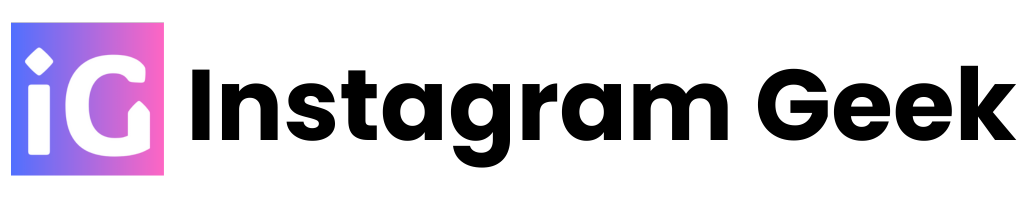


1 thought on “How Are Instagram Views Counted? Everything You Need to Know”