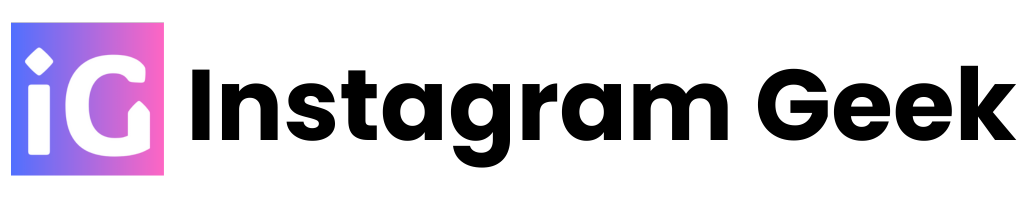Instagram’s Close Friends feature is one of the platform’s most underrated tools — a simple setting that helps you share more selectively, connect authentically, and stay in control of your privacy.
It’s not just for private accounts. Brands and creators use Close Friends to share exclusive updates, behind-the-scenes moments, and reward loyal followers with content that feels personal and intentional.
Want to post something without showing it to everyone? Close Friends lets you share private stories on Instagram with a trusted list, keeping your posts real and relevant while maintaining privacy.
In this guide from Instagram Geek, you’ll learn how to use Close Friends on Instagram like a pro — including setup steps, creative content ideas, and smart strategies for brands, creators, and private users who want to boost engagement and keep sharing safe.
What Is Instagram’s Close Friends Feature?
Instagram’s Close Friends feature is a built-in Instagram tool that lets you share stories only with a hand-picked list of followers instead of your whole audience.
When you post to Close Friends, the story shows a green ring (instead of the normal gradient) and only the people you’ve added can view, reply to, or react to that story.
It’s Instagram’s built-in solution for:
- Private stories (for close connections)
- Exclusive content (for creators and brands)
- Safe sharing (for anyone valuing privacy)
Also Read: Instagram DM “Failed to Send” Error
Why Should You Use Instagram’s Close Friends Feature?
The Instagram Close Friends feature isn’t just a “nice-to-have” — it’s a strategic tool that enhances privacy, engagement, and community building. Whether you’re an influencer, brand, or private user, understanding how to leverage Close Friends can transform your Instagram experience. Let’s break it down.
1. For Private Accounts
If you’re using Instagram primarily for personal use, Close Friends helps you share selectively and safely.
- Share life updates only with trusted people
Instead of posting every moment publicly, you can share personal milestones, vacation highlights, or family moments exclusively with people you actually trust. - Avoid oversharing while staying authentic
Close Friends allows you to be yourself without worrying about judgment from casual followers or strangers. For example, you might post a candid home-cooking video or a mental health check-in for just your inner circle. - Ideal for parents, students, and privacy-conscious users
Parents can keep kids’ photos visible only to family members. Students can post classroom or campus highlights without exposing it to the wider internet. Essentially, it’s about curating a safe, private space on Instagram.
💬 Example: Jane, a college student, posts her late-night study sessions to Close Friends so her classmates can follow along, but her entire follower base doesn’t see it — keeping her online presence private and intentional.
Also Read: Why Does Instagram Say “This Story Is Unavailable” – What To Do?
2. For Creators
Creators and influencers can use Close Friends to deepen audience engagement and offer content that feels exclusive.
- Post behind-the-scenes clips, sneak peeks, or daily life updates
Fans love feeling like they have insider access. Sharing pre-launch content, rehearsal sessions, or bloopers makes followers feel like VIPs. - Reward loyal followers with exclusive content
Close Friends can act like a mini-membership for your most engaged followers. Polls, Q&As, or special tutorials make your audience feel valued and more likely to stay connected. - Test new ideas or polls with a smaller, engaged group
Want to experiment with a new content style or product concept? Share it with Close Friends first to get honest feedback from your most trusted audience.
💬 Example: A fitness creator posts new workout routines to Close Friends first. The engaged group shares feedback, which helps refine the content before the wider audience sees it — reducing risk and increasing loyalty.
Also Read: Instagram Post Could Not be Shared (Error Fixed)
3. For Brands
Brands can use Close Friends to turn followers into loyal fans and create a sense of exclusivity.
- Share early access offers, discounts, or product teasers
Reward your top customers or newsletter subscribers by giving them a sneak peek at new products, services, or limited-time offers via Close Friends Stories. - Build a sense of community exclusivity
Close Friends Stories make your audience feel like part of an “inner circle.” This can increase trust, retention, and even brand advocacy — when fans feel included, they’re more likely to share and promote your brand organically. - Reward top fans with private Q&A sessions or insider looks
Brands can host mini AMA sessions, behind-the-scenes tours, or product demos exclusively for Close Friends. This adds value to loyal customers while keeping public posts polished and promotional-free.
💬 Example: A boutique fashion brand uses Close Friends to give their VIP customers first access to a new clothing line. The result? Early sales, engaged customers, and a sense of exclusivity that builds long-term loyalty.
Also Read: Why Do Instagram Follow Requests Disappear?
How to set up and edit your Close Friends list step-by-step
Creating and managing your Close Friends list is simple — but it’s often underused. Follow these steps:
Step 1: Open Instagram → Go to Your Profile
Open the Instagram app, tap your profile icon at the bottom right.
Step 2: Access the Menu → Close Friends
Tap the ☰ (hamburger menu) → tap Close Friends.
Step 3: Build Your List
- Use the search bar to find accounts.
- Tap “Add” next to each person you want.
- Instagram may suggest close friends based on your interactions.
Step 4: Save the List
Tap Done or Save. That’s it — now your Close Friends list is ready.
Step 5: Edit Anytime
To change it:
- Return to Close Friends in the menu.
- Remove or add people.
- Use the “Remove from Close Friends” option on someone’s profile if needed.
Pro Tips for Setup
- Brands: Start with top customers, newsletter subscribers, or VIP followers.
- Creators: Add super fans or engaged followers.
- Private users: Add trusted friends/family, not everyone you follow.
Also Read: How Does the Instagram Algorithm Works
Content Ideas for Close Friends Stories
Once you’ve set up your Close Friends list, the next step is making it valuable — content that keeps your private circle engaged, informed, or entertained. The key is to balance exclusivity, authenticity, and creativity. Let’s break down some actionable ideas for different user types.
1. For Private Users
Private users can use Close Friends Stories to share moments they don’t want the wider Instagram audience to see, creating a safe, curated digital space.
- Daily life updates – Share your morning routine, cooking experiments, or personal milestones without broadcasting to everyone.
- Private celebrations – Birthday shoutouts, family gatherings, or small wins that you want only close friends or family to witness.
- Travel moments – Instead of posting every trip publicly, share hotel views, road trips, or travel tips exclusively with your inner circle.
- Mental health check-ins – Use stories to express your feelings or gratitude privately, keeping your social media space safe and supportive.
💬 Example: Sara posts her late-night journaling session and gratitude notes to Close Friends — it’s authentic, but not for her entire follower list.
Also Read: How Are Instagram Views Counted?
2. For Creators & Influencers
Creators can leverage Close Friends to reward their most loyal followers and test content ideas before going public.
- Behind-the-scenes content – Sneak peeks of upcoming videos, photoshoots, or rehearsal sessions make followers feel included.
- Exclusive tutorials or mini-classes – Share specialized tips, workshops, or challenges for your dedicated audience.
- Feedback polls – Test new content ideas, merchandise designs, or story formats with your most engaged fans.
- Limited-time content – Share time-sensitive offers, early reveals, or shoutouts to your top supporters.
💬 Example: A food content creator shares a “secret” recipe with Close Friends before posting it publicly, allowing for feedback and building anticipation.
3. For Brands
Brands can use Close Friends Stories strategically to boost engagement, loyalty, and conversions.
- Product teasers & launches – Give VIP followers early access to new products, seasonal collections, or beta programs.
- Exclusive discounts & offers – Reward loyal customers with promo codes or flash sales they can redeem first.
- Behind-the-scenes content – Take fans into design rooms, warehouses, or campaign shoots to create transparency and brand trust.
- Customer spotlight & shoutouts – Feature loyal customers or community members in your stories, making them feel valued.
- Event invites & Q&As – Host private live sessions, AMAs, or sneak peeks for your Close Friends list to strengthen community bonds.
💬 Example: A boutique skincare brand uses Close Friends to give early access to a new serum launch, creating urgency, exclusivity, and a VIP experience.
4. Cross-Use Ideas for All Users
These ideas work across personal, creator, and brand accounts:
- Countdowns – Build hype for events, launches, or personal milestones.
- Polls & questions – Engage your audience with interactive features like polls, quizzes, or “ask me anything” sessions.
- Tips & advice – Share helpful hacks, insights, or mini-guides relevant to your community.
- Throwback content – Post memories or nostalgia-based stories that spark conversation within your trusted circle.
- Shoutouts & collaborations – Highlight friends, collaborators, or fans in a private, intimate setting.
Pro Tips for Close Friends Stories
- Rotate your list – Add or remove people based on engagement or changing relationships.
- Track story insights – Even for Close Friends Stories, monitor engagement to see what resonates.
- Mix public & private – Use Close Friends for deeper, more personal content while keeping general updates public.
Using Close Friends strategically not only makes your content feel exclusive and personal but also boosts engagement, builds trust, and strengthens connections — whether you’re a private user, creator, or brand.
How Brands & Creators Use Close Friends for Marketing
For brands and creators, Instagram’s Close Friends feature is a hidden gem — it’s not just for private sharing; it’s a strategic marketing tool that builds loyalty, boosts engagement, and creates a sense of exclusivity.
Here’s how different users can leverage it:
1. Brands
Brands can use Close Friends to reward loyal customers and amplify sales without spamming the public feed:
- Early access & launches – Give your VIP followers first dibs on new products or limited editions.
- Exclusive promotions – Share promo codes, flash sales, or giveaways only with your Close Friends list.
- Behind-the-scenes transparency – Show the making of a product, packing process, or team insights to make your audience feel included.
- Insider content – Share tips, tutorials, or expert advice that aligns with your brand ethos.
- Private feedback sessions – Test campaigns, logos, or messaging before rolling them out publicly.
💬 Example: A fitness apparel brand uses Close Friends to reveal a new line of eco-friendly leggings to its most loyal followers, giving them a 24-hour head start before public launch.
2. Creators & Influencers
Creators can reward and grow their loyal fanbase while experimenting with content ideas:
- Test new content formats – Share rough cuts of videos, behind-the-scenes reels, or podcast snippets for feedback.
- Daily life updates – Keep followers connected with authentic moments, fostering stronger relationships.
- Exclusive tutorials & mini-classes – Offer special workshops, lessons, or tips only to your inner circle.
- VIP Q&A sessions – Conduct intimate “Ask Me Anything” sessions that make fans feel valued.
- Content previews – Tease upcoming campaigns, collaborations, or merch drops to create anticipation.
💬 Example: A cooking creator shares a secret family recipe exclusively with Close Friends, inviting them to vote on which recipe goes public next.
3. Private Users Who Want a Micro-Community
Even non-commercial accounts can benefit:
- Close group sharing – Share personal moments, thoughts, or travel updates with a trusted circle.
- Family and friend check-ins – Use Close Friends Stories to keep distant relatives or select friends in the loop without public exposure.
- Interest-based content – Share niche hobbies or personal projects with people who genuinely care.
💬 Example: A student shares study hacks and motivational notes to a small group of friends for accountability, keeping their main feed clutter-free.
Pro Tips for Brands & Creators
- Segment your audience – You can create multiple Close Friends lists to target different fan segments or customer groups.
- Engage consistently – Regular Close Friends Stories keep your audience feeling exclusive and valued.
- Mix content types – Polls, countdowns, swipe-ups, or stickers work well to drive interaction.
- Track insights – Even though Close Friends Stories are private, monitor engagement to optimize future content.
Close Friends vs Public Stories vs Group DMs: What’s the Difference?
Understanding how Close Friends compares to other content-sharing options is key to using Instagram strategically. Here’s a quick breakdown:
| Feature | Close Friends Stories | Public Stories | Group DMs |
| Audience | Selected list | All followers | Specific participants only |
| Content exclusivity | ✅ Yes | ❌ No | ✅ Yes |
| Feedback & interaction | Limited & private | Public & visible | Private & interactive |
| Ideal for | Loyalty, exclusivity, private marketing | General updates, announcements | Small team chats, private discussions |
| Best for | Creators, brands, private users | Mass reach, engagement | Teams, friends, collaborators |
| Analytics | Story views visible | Story views visible | Limited, per chat |
| Privacy & safety | High | Moderate | High |
Key Takeaway: Close Friends offers the perfect balance between engagement and privacy, giving brands, creators, and private users controlled exposure. Public Stories are best for wide visibility, while Group DMs are for intimate conversations.
Pro Tips for Maximizing Close Friends Engagement & Security
- Keep your list updated: Regularly refresh your Close Friends list — add your most engaged followers and remove inactive ones to maintain genuine interaction.
- Share exclusive, value-driven content: Offer behind-the-scenes moments, sneak peeks, or early access to new drops. This builds loyalty and gives followers a reason to stay on your list.
- Use polls and interactive stickers: Encourage participation through polls, questions, or quizzes. It makes your audience feel involved and gives you instant feedback.
- Post at strategic times: Share Close Friends Stories during quieter hours so they don’t get lost among public Stories. It ensures better visibility and engagement.
- Maintain authenticity: Use Close Friends for unfiltered, personal content — things you wouldn’t normally post publicly. This builds stronger trust and connection.
- Protect your space: Use Instagram’s privacy tools like Hide Story From, Restrict, or Block to manage unwanted viewers and keep your community safe.
- Track engagement patterns: Notice who consistently watches or replies. Those viewers are your core audience — tailor your content to what resonates most with them.
- Create curiosity publicly: Occasionally mention in your public Stories that “exclusive updates” are shared with Close Friends. It’s a subtle way to grow that list organically.
Mistakes to Avoid When Using Close Friends
Even though Instagram’s Close Friends feature is powerful, many users—whether brands, creators, or private individuals—make small mistakes that reduce its effectiveness. Here’s how to avoid common pitfalls and make the most of your private sharing:
1. Overloading the List: Adding too many people can dilute the sense of exclusivity. For creators and brands, focus on followers who are most engaged or loyal. For private users, limit the list to trusted friends and family to maintain privacy.
2. Sharing Sensitive Content Carelessly: Even though Close Friends stories are private, remember that viewers can screenshot or record your content. Avoid posting highly sensitive information or confidential material that could be misused.
3. Forgetting to Update the List: Relationships change over time. Someone who was once trusted may no longer need access, or a new follower may deserve to be added. Regularly review and adjust your Close Friends list to maintain relevance and security.
4. Ignoring Story Interactions: Close Friends stories allow you to track who views and engages with your content. Not monitoring responses means you might miss valuable feedback or engagement opportunities. Always check who interacts and use polls, quizzes, and stickers to encourage participation.
5. Confusing Close Friends with Group DMs: Some users treat Close Friends stories like private chats. Remember: these stories are still visible to multiple selected followers and are ephemeral, disappearing after 24 hours. For personal or ongoing discussions, use group DMs instead.
6. Not Combining Privacy Features: Close Friends works best alongside other Instagram privacy tools like restricting, muting, or blocking accounts when needed. Brands, creators, and private users should use these features strategically to manage their social space, prevent harassment, and protect mental health.
Pro Tip from Instagram Geek: Combine Close Friends with Hide Story From for sensitive updates. This extra layer ensures certain followers never see specific stories, giving you full control over your audience.
FAQ about Instagram’s Close Firends Feature
If the Close Friends option isn’t showing, it’s usually because your list hasn’t been set up yet or the app is outdated. Go to Profile → Menu (☰) → Close Friends, add a few names, and try again.
Make sure you’re posting through the Stories camera, not Reels or Feed, since the feature only applies to Stories. If it still doesn’t appear, update Instagram, clear your cache, or restart the app. Switching temporarily to a personal account can also help if you’re on a business or creator profile.
Not necessarily — but it can affect your visibility if you post only to Close Friends. Stories shared exclusively with that list won’t appear publicly, meaning they won’t boost overall reach.
However, many creators and brands use Close Friends strategically: tease exclusive content in public stories (“See more on Close Friends 👀”) to drive curiosity and engagement while maintaining privacy. Done right, it can actually increase follower loyalty and retention.
Instagram does not notify users when they are added to your Close Friends list. They will only notice when they see the green ring around your story, indicating it’s a Close Friends story. This allows creators, brands, and private users to share content selectively while keeping the list confidential.
Instagram doesn’t officially set a strict limit, but it’s best to keep your list manageable. Too many people can reduce the sense of exclusivity. For creators and brands, focusing on highly engaged followers ensures your Close Friends content reaches the most relevant audience, boosting engagement and building stronger relationships.
No archived Stories remain private and are visible only to you. Even if someone is on your Close Friends list, they can’t view your Story archive unless you repost it. This ensures full control over what stays private and what you decide to reshare.
Currently, Instagram allows only one Close Friends list per account. You can’t create separate lists for friends, clients, or collaborators yet.
But you can still manage your privacy manually — add or remove people anytime, depending on what kind of story you’re sharing. Many creators adjust their list before posting specific campaigns or personal updates.
Yes, in a positive way. Although Close Friends stories reach fewer people, they often generate higher engagement percentages because the viewers are genuinely interested and invested in your content.
For creators and brands, it’s an ideal space to test new ideas, gauge audience reactions, and reward loyal fans with exclusive updates — without the pressure of public metrics.
Yes, you can remove someone from your Close Friends list discreetly. Instagram does not notify them, and they simply won’t see the exclusive stories you share with that list anymore. This allows you to manage private content safely and maintain control over who sees it.
No. You can only add users who already follow you. Instagram requires mutual visibility to use the Close Friends feature, ensuring that only people who have access to your account can view your private stories. This is perfect for private users, creators, and brands who want to maintain exclusivity while keeping their audience engaged.
Absolutely. Instagram shows a list of viewers for each Close Friends story, just like it does for regular stories. This is valuable for creators and brands, allowing them to identify their most engaged followers, measure story performance, and refine their content strategy. You can also pair stories with polls, quizzes, or stickers to boost engagement further.
Close Friends Stories are semi-private, disappearing after 24 hours, and are visible only to the users you select. Group DMs are fully private conversations with a limited number of participants and stay in the chat until deleted. Close Friends is ideal for sharing behind-the-scenes content, exclusive promotions, or personal updates with a controlled audience, while Group DMs are better for direct, ongoing conversations.
Conclusion
The Instagram Close Friends feature is a versatile tool that blends privacy, engagement, and exclusivity. Whether you’re a private user, a creator, or a brand, it helps you share content safely, reward loyal followers, and create meaningful connections.
Key Takeaways:
- Private Accounts: Share personal updates with trusted people only, maintaining authenticity without oversharing.
- Creators: Use Close Friends to post behind-the-scenes content, test new ideas, and reward engaged followers.
- Brands: Build exclusivity with early access, product teasers, discounts, or private Q&A sessions.
- Combine Privacy Tools: Pair Close Friends with features like restrict Instagram story, mute, or hide story from for maximum control.
- Review Regularly: Keep your Close Friends list updated, track engagement, and adjust based on your goals.
At Instagram Geek, we recommend treating Close Friends as a core part of your Instagram privacy and engagement strategy. By using it strategically, you can create meaningful connections, protect your mental health, and make your social media experience safer and more enjoyable.
💡 Pro Tip: Don’t just use Close Friends for personal content. Brands and creators can leverage it for marketing campaigns, exclusive launches, and insider experiences—driving engagement while keeping the experience intimate and valued.