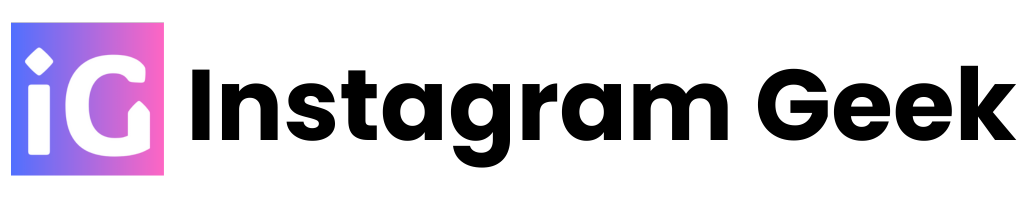What does inquire mean on Instagram? You aren’t the first one to wonder this. In a platform where visual storytelling and instant communication reign supreme, the term “inquire” plays a crucial role in facilitating interactions between users and businesses.also, inquire Instagram meaning might be different in different scenarios.
As Instagram has evolved from a photo-sharing app to a powerful marketing tool, understanding its language and tone is essential for effective engagement.
The term “inquire” signals a request for information, an invitation for users to delve deeper into products or services that pique their interest.
Whether you’re a curious customer or a brand looking to foster connections, grasping the nuances of this term can enhance your Instagram experience and lead to meaningful exchanges.
Let’s explore its significance and practical applications in more detail, while also dealing with the Instagram inquire button in depth.
What Does “Inquire” Mean on Instagram?
“Inquire” on Instagram means to ask for more details about a post, product, service, or event. This can occur through various channels on the platform. The most common are DMs(Direct Messages) and an “inquire” button on business profiles.
Our ardent Instagrammers at Instagram Geek will help you get your mind around what this means and how you can elevate your profile and business with it. Dive right in, then!
Understanding What Inquire Means
When you see “Inquire” on Instagram, it’s an invite to chat!
It’s a digital “ask me anything” button. Businesses and creators use it to connect with their followers.
“Inquire” on Instagram is a business feature that lets potential customers ask for more details. It usually shows up in three main ways:
- As a button on business profiles that lets people ask about prices or services
- In direct messages when sellers want buyers to reach out about products
- On Instagram Stories when businesses want followers to contact them
Simply put, when you see “Inquire,” it means “Message us for more information.”
If you’re curious about a product’s price, want to book a service, or wish to collaborate, hit the “Inquire” button.
It opens a direct line of communication. It’s a modern way of saying “Hey, let’s chat about what you need!” – much more personal than just scrolling past.
Seeking what does inquire mean on Instagram examples? Well, when a user inquires about something, they’re essentially expressing interest and seeking engagement, which can lead to meaningful interactions, such as a product or joining a like-minded community.
Contexts Where ‘Inquire’ Is Used on Instagram
“Inquire” is often seen in Instagram captions, bio descriptions, or as a call to action in posts.
For instance, a brand might include phrases like “For more information, inquire within” or “DM for inquiries” to encourage Instagrammers to reach out.
This terminology signals a clear openness to communication and invites potential customers to engage directly with the brand.
Here’s a more detailed explanation with examples for you to get a clearer picture:
- Service-Based Businesses
A local photography studio might use the Inquire button on their profile to make it easy for potential clients to ask about session availability, pricing, or specific photography styles.
- E-commerce Stores
An online boutique could utilize the button for customers interested in a particular clothing item. When a user taps the button, they can ask about sizes, colors, or stock availability, enhancing the shopping experience and increasing the likelihood of a purchase.
- Event Planning
An event planner can use it for potential clients looking to organize weddings or corporate events. Interested parties can reach out directly to discuss their vision, budget, and specific needs, making it easier to initiate a conversation.
- Travel and Tourism
A travel agency might feature the Inquire button for clients interested in custom vacation packages. Users can ask about destinations, travel deals, or personalized itineraries, which can lead to tailored services and increased bookings.
These examples illustrate how the button facilitates direct communication online, making it simpler for users to connect with businesses and get the information they need.
How to Inquire on Instagram
What is inquiry in Instagram chat or DMs? The phrase “DM for inquiries” has become a staple in many businesses’ bios and posts on Instagram. It invites users to send direct messages to ask questions, making the interaction feel more personal. It’s the simplest Ad inquiry Instagram DM meaning.
This approach not only fosters a closer connection with customers but also allows businesses to manage inquiries in a more organized manner. It also keeps inquiries confidential, if the user so wishes it.
When Should You Use the Inquire Feature?
Ready to level up your Instagram game? The Inquire feature is your secret weapon for making connections like it’s nobody’s business!
Use it whenever you spot an account that sparks your interest, whether it’s a potential collaboration, a product inquiry, or simply seeking more information about a service.
Never hesitate – reach out and start the conversation pronto.
Understanding the Inquire Button on Instagram Profiles
Ever wondered what this Inquire button on Instagram profiles is all about?
This handy feature streamlines your communication with businesses and creators, making it easy to get answers to your burning questions.
Instead of scrolling through countless DMs, just hit that button and watch your inquiries turn into valuable conversations.
What is the Inquire Button?
The Inquire button is your invaluable direct link to brands and creators on Instagram.
When you click it, you initiate a conversation that can lead to collaboration, support, or simply more insights about their offerings.
It’s a straightforward way to connect, ensuring your questions get the attention they deserve.
So, if you’re curious about something, don’t hold back – hit that Inquire button right away.
Where is the “Inquire” Button Located and Who Can Use It?
The Instagram inquiry feature is specifically designed for business accounts, which have access to tools that help them manage customer interactions effectively.
Regular or personal accounts do not have this functionality, emphasizing the platform’s focus on enhancing business-user communication.
The Instagram inquiry feature is specifically designed for business accounts, which have access to tools that help them manage customer interactions effectively.
Regular or personal accounts do not have this functionality, emphasizing the platform’s focus on enhancing business-user communication.
What is the Instagram Inquire Button for Ads?
What does inquire mean on Instagram when it comes to ads? Instagram’s inquire button for ads allows businesses to directly engage potential customers through sponsored content.
When users see an ad that piques their interest or curiosity, they can click on the “inquire” button to ask questions about the product or service being advertised.
This supercool feature streamlines the inquiry process while also providing businesses with a valuable opportunity to convert interest into sales.
By reducing friction in communication, businesses can better meet customer needs and close sales more efficiently.
Understanding Business Inquiries on Instagram
What Exactly Does ‘Business Inquiries’ Mean on Instagram?
The meaning of “inquire” on Instagram is complex in business. But, it’s simple to understand. For businesses, inquiries are invaluable.
They provide a super-keen insight into customer interests, preferences, and concerns.
A user might ask about specifications, shipping, discounts, or returns. This is a chance for businesses to clarify and promote their offerings.
Handling these inquiries on Instagram efficiently can significantly enhance customer satisfaction and loyalty, leading to increased sales. Talk about leveraging social media for sales!
5 Best Practices to Handle Business Inquiries on Instagram
You can now confidently answer “What does inquire mean on Instagram.” But is there a way to correctly handle inquiries that come about your business?
Why, yes, of course there is! Here’s how you can go about it and troubleshoot if you need to:
Accurate Information
What does inquire mean on Instagram app in the context of correct information?
Ensuring that the information you provide in response to inquiries is accurate is absolutely critical.
Misinformation can lead to customer dissatisfaction and damage your brand’s reputation.
Therefore, always double-check facts, such as pricing and availability, before responding to any query.
Professional and Friendly Tone
Your Ad inquiry Instagram message must always be crisp and to the point.
However, maintaining a professional yet friendly tone is essential in customer interactions (and satisfaction!).
A warm approach encourages users to feel comfortable asking questions and fosters a positive brand image on Insta.
Strive to balance professionalism with friendliness to create a welcoming atmosphere.
Personalized/Tailored Recommendations
What is the inquire Instagram meaning in terms of personalization? Tailored responses can significantly enhance the inquiry experience.
When answering inquiries, tailor your recommendations based on the specific questions asked by potential buyers.
For example, if a customer asks about a particular product, give all the necessary info but also suggest similar items that might interest them.
This approach shows that you care about their needs and helps to build a stronger connection.
Prompt Responses
What is inquire in Instagram chat when it comes to promptness in responses? Timeliness in answering queries can greatly influence customer satisfaction.
Users expect quick replies, especially when they have questions about products or services.
Else, they may quickly move onto your competitors, which we’re sure you don’t want.
So, aim to respond as pronto as possible to demonstrate your commitment to customer service.
Setting up notifications for inquiries can help ensure you don’t miss any messages.
Offer Subscription
What does inquire mean on Instagram when it comes to increasing your customer base?
Frankly, it can mean A LOT! Encouraging users to subscribe to your updates or newsletters can keep them engaged and informed.
Offering exclusive content or promotions to only subscribers can also enhance loyalty and encourage future inquiries.
It fosters brand loyalty, pushing you ahead of the competition.
Final Thoughts on What Does Inquire Mean on Instagram
Are you very clear on “What does inquire mean on Instagram”? Understanding the meaning and functionality of “inquire” on Instagram is essential for users and businesses alike.
It opens up invaluable opportunities for engagement, allowing brands to connect with potential customers in meaningful ways.
By effectively utilizing the inquire feature and following best practices, businesses can enhance their customer interactions, boost satisfaction, and ultimately drive sales.
In the dynamic landscape of Instagram, being proactive and responsive is the key to success. So, use it well and Instagram away to soaring profits!
FAQs
Yes, the Instagram inquire button is exclusive to business accounts, designed to facilitate communication between businesses and their customers on the platform.
To add the “inquire” button, switch to a business account in your settings and follow the prompts to enable contact options. It’s only a few simple steps.
No, you cannot send inquiries to private accounts unless you follow them, as their content is restricted to approved followers.
DMs are direct messages that can be sent to any user. Meanwhile, “inquire” is a specific feature intended for businesses to manage customer inquiries efficiently.
You can inquire by clicking on the inquire button on a business profile or sending a direct message with your questions.
If your inquiries are ignored, try reaching out again or using different communication channels. It may also be helpful to review the business’s response policies.
No, inquiries typically require an account, and direct communication will reveal your profile information.
You can report inappropriate messages through Instagram’s reporting features or block the account if necessary to prevent all future contact.