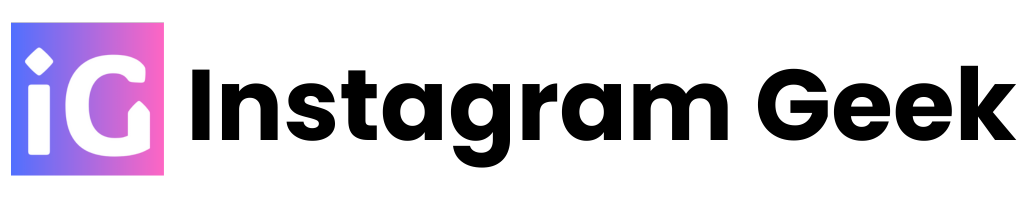Instagram has become one of the most powerful platforms for connection—but not every interaction feels safe, supportive, or welcome. Many users ask what restrict means on Instagram and how it can help in tricky situations.
Whether it’s dealing with unwanted DMs, subtle online bullying, or followers you just don’t want to confront, Instagram’s Restrict feature offers a middle ground between ignoring someone and fully blocking them.
In this complete guide by Instagram Geek, we’ll break down exactly what Restrict does, how it differs from Block and Mute, and when you should use it. By the end, you’ll know how to protect your privacy, mental health, and peace of mind while still using Instagram on your terms.
If you’re curious about other features, you might also like our post on Why Are Instagram Highlights Blurry? Causes & Fixes for a quick technical fix.
What Does Restrict Mean on Instagram?
Restrict is Instagram’s built-in privacy tool that lets you quietly limit interactions from a specific account without notifying them. Unlike blocking—which cuts a person off completely—restricting simply places limitations on how that person can interact with you, without them knowing.
Think of it as a “soft block” or a stealth mode for privacy.
When you restrict someone:
- Their comments on your posts are only visible to them (unless you approve).
- Their direct messages go to Message Requests instead of your primary inbox.
- They won’t see when you’re active or when you’ve read their messages.
👉 In simple terms: Restrict is designed to protect you from harassment, trolls, or unwanted interactions without triggering drama.
Also Know: What Does Inquire Mean On Instagram?
What Happens When You Restrict Someone on Instagram?
If you restrict someone, here’s how their interaction with you changes in detail:
Comments are hidden by default:
- Restricted users can still leave comments.
- However, those comments are visible only to them.
- You get to decide whether to approve, delete, or simply ignore them.
DMs are filtered:
- Any message from a restricted user will move to Message Requests.
- You won’t get push notifications for these messages.
- You can still read their messages without them knowing (no “Seen” status).
Activity status is hidden:
- The restricted person won’t see when you’re active.
- They also can’t see if you’ve read their messages.
It’s completely silent:
- The restricted user is never notified.
- To them, nothing seems different.
📌 Example: Imagine a classmate keeps leaving passive-aggressive comments on your posts. Instead of blocking (which might cause tension), Restrict lets you silence their behavior privately.
Explore: Can’t Scroll on Instagram? Here’s Why and How to Fix It
How Is Restrict Different from Block and Mute on Instagram?
This is where many users get confused. Restrict is different from Block and Mute, each serving a unique purpose.
Here’s a quick comparison table:
| Feature | Restrict | Block | Mute |
| Hide comments | ✅ (only visible to them) | ✅ (they can’t comment at all) | ❌ |
| Hide DMs | ✅ (sent to Requests) | ✅ (no contact possible) | ❌ |
| See activity status | ❌ | ❌ | ✅ |
| See posts/stories | ✅ | ❌ | ✅ |
| Notification to user | ❌ | ❌ | ❌ |
👉 Takeaway:
- Restrict = soft block (limit interactions quietly).
- Block = hard stop (cut them off completely).
- Mute = silence content (you don’t see their posts, but they still see yours).
How Do You Restrict or Unrestrict Someone on Instagram?
Restricting is simple. You can do it in a few steps:
Method 1: From Profile
- Go to the person’s profile.
- Tap the three dots (⋮) in the top-right corner.
- Select Restrict.
Method 2: From Comments
- Tap and hold their comment → select Restrict.
Method 3: From Messages
- Open their chat → tap the info icon (ℹ️) → select Restrict.
👉 To unrestrict, follow the same steps and choose Unrestrict.
Will Someone Know If I Restrict Them on Instagram?
No. Restricting is completely discreet. The person won’t get a notification, and they’ll still see your posts and stories like normal.
However, they may notice over time if:
- Their comments don’t get public replies.
- You’re not responding to their DMs.
⚠️ Risk flag: While Restrict keeps things low-key, savvy users might eventually suspect they’ve been restricted.
Can Restricted Accounts Still See My Posts and Stories?
Yes. Restrict does not hide your profile or content. A restricted person can:
- See your posts.
- Watch your Instagram Stories.
- Like and comment (comments hidden to others unless you approve).
📌 Pro tip: If you want to prevent them from seeing your Stories, you’ll need to use Hide Story From or set up a Close Friends list.
What Are the Pros and Cons of Using Restrict?
✅ Pros
- Stealth mode: no notifications.
- Protects mental health from toxic interactions.
- Keeps the peace with acquaintances, coworkers, or family.
- Gives you full control over comment visibility.
❌ Cons
- They can still view your profile.
- They may eventually notice lack of engagement.
- It’s a temporary fix, not a permanent block.
When Should You Use Restrict on Instagram?
Restrict is best for situations where blocking feels too harsh but ignoring isn’t enough.
Examples:
- A colleague who overshares in comments.
- A distant friend making uncomfortable jokes.
- A family member you can’t block but don’t want engaging too much.
- Mild harassment you’d prefer to monitor quietly.
How to Know If You’ve Been Restricted by Someone?
There’s no direct alert, but you might suspect restriction if:
- Your comments never get replies or likes from that person.
- Your messages stay in “Sent” but don’t show “Seen.”
- You still see their activity, but they never interact with you.
📌 Reality check: Instagram does not provide a foolproof way to confirm restriction—you can only notice patterns.
Restrict Feature: Psychological + Safety Benefits
Instagram designed Restrict to support mental health and online safety.
- For teens: Protects against bullying without confrontation.
- For adults: Maintains professional or family ties without toxic engagement.
- For safety: Reduces exposure to online harassment while gathering evidence (comments/messages are still visible privately).
FAQ: Restricting Accounts on Instagram
No. Previous comments stay, but future ones are hidden by default.
Yes, but tags and mentions may go unnoticed if you ignore them.
Yes, but you must restrict each user individually.
Restricted users can still send messages in group chats, but you won’t see their individual DMs in your main inbox.
Expert Tips and Best Practices
- Combine Restrict + Hide Story for stronger control.
- Use Close Friends to share posts with trusted people only.
- If harassment escalates, switch from Restrict to Block.
- Check your Restricted Accounts list regularly under Settings > Privacy.
Troubleshooting & Unrestricting
If you accidentally restrict someone:
- Go to Settings > Privacy > Restricted Accounts.
- Select the profile.
- Tap Unrestrict.
👉 If Restrict doesn’t seem to work, update your Instagram app or reinstall it to reset privacy controls.
Conclusion
Instagram’s Restrict feature is one of the most underrated privacy tools available in 2025. It’s perfect for quietly controlling interactions, protecting your mental well-being, and staying safe online—without the drama of blocking someone outright.
Key Takeaways:
- Restrict = soft block with stealth.
- Use it when you need boundaries but want to avoid confrontation.
- Combine with other privacy settings for maximum protection.
💡 Want more tips ? Check out our guides on How To Get More Views on Instagram Organically and How Are Instagram Views Counted? Everything You Need to Know.
👉 Have you ever restricted someone? Drop your experience in the comments—we’d love to hear how you use this feature!