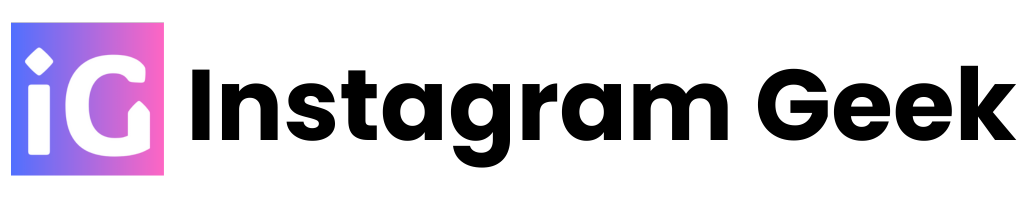Have you recently met with the dreaded notification: unable to use this effect on your device Instagram? And the timing of it couldn’t be any worse – it pops up right when you’re about to spruce up some stunning photos and make them even better!
It feels like a plot twist in a quintessential rom-com where everything is going perfectly until the very last minute. But why does this error matter?
Because ah, Instagram! It’s the magical land where ordinary folks can transform mundane moments into stunning snapshots and where filters add a splash of magic to their daily lives. It’s among the most crucial apps one simply MUST HAVE on their phone!
However, this is a pretty common error, one that plagues a number of Insta fans worldwide. Once you understand what it means, you can quickly fix it and be back to Instagramming in no time. The following article will take you on a pivotal journey through the reasons behind this frustrating message and equip you with the tools to solve the mystery.
What Does “Unable to Use This Effect on Your Device” in Instagram Mean?
Learning the cause behind this issue is the key to addressing it accurately. So, what is the error “Unable to use this effect on your device Instagram” meaning?
When Instagram tells you that you’re “unable to use this effect,” it’s akin to your favorite band canceling a concert at the last minute. The disappointment is very very real!
Essentially, this message indicates that the specific Instagram effect or filter you’re hoping and attempting to access isn’t compatible with your device.
It could be due to a variety of reasons, ranging from technical limitations to temporary glitches. Once you understand which one of these is the cause, you can learn how to fix “unable to use this effect on Instagram” problem pronto!
The Role of Effects in Your Instagram Experience
Before delving into the nitty-gritty of the error that prevents you from using your favorite effects, let’s take a brief moment to appreciate why effects are so crucial to an authentic Instagram experience.
Filters and effects allow users to express their individuality, transforming ordinary photos into visual stories that capture emotions, moments, creativity, and more.
These elements can expertly elevate a simple sunset into a breathtaking masterpiece or turn a candid shot into a masterwork of art.
When those options are stripped away unexpectedly, it can feel like you’re being handed a paintbrush with no colors.
To Illustrate:
Imagine you’ve found the perfect Insta effect that adds a dreamy vibe to your beach vacation photos, and as you click to apply it, that pesky “unable to use effect” message pops up on the screen. It can feel like a creative roadblock, halting your momentum and leaving you feeling disheartened.
Fortunately, there’s no need to wallow in frustration. All you need is to understand why this occurs, allowing you to tackle the pickle head-on!
Why Is Instagram Giving You the Cold Shoulder? Reasons Behind the “unable to use this effect on your device Instagram” Error
Seeing the “unable to use this effect on your device Instagram iPhone” can be as aggravating as seeing it on an Android device.
Grasping why this error message appears at all can help you navigate your Instagram experience more smoothly, regardless of the device type.
Here are the primary reasons that might be preventing you from accessing those dazzling Instagram effects you love so much:
1. Weak or Unstable Internet Connection
Firstly, take a good look at your internet connection. A stable, sturdy internet connection is pivotal for Instagram to function properly.
If your Wi-Fi signals resemble a weak whisper rather than a confident holler, that could be your first clue.
Instagram effects often require real-time data processing and transfer, so a shaky connection can impede their loading.
Tip: To troubleshoot your internet connection, try switching between your Wi-Fi and mobile data or moving closer to your router. If you’re in a crowded café or a remote location, you may be dealing with a signal that’s weaker than you previously assumed.
2. Feature Not Available on Your Device
Not all smartphones are created equal. As such, some Instagram filters and effects may only be compatible with newer phones or specific Operating Systems.
If your device is a bit long in the tooth, it might not support the latest Instagram features well (or at all!).
Sadly, this is among the commonest reasons people see the “unable to use this effect on your device Instagram” message.
Tip: If your device is too old, consider checking Instagram’s compatibility list or searching online to see if other users with similar devices are facing the same issue. It can give you a clear picture of whether this is the reason you are unable to use the Instagram effects you wish to.
3. Broken Feature or Bug
Technology is a beautiful thing, but it can also be a bit fickle. Occasionally, Instagram suffers from bugs and glitches that can cause certain effects to misbehave or fail to load altogether.
These kinds of bugs may be temporary and can often be resolved with a simple app update, but sometimes they linger longer than expected, which is when you’ll need your patience the most until the issue is resolved.
Tip: Keep an eye on social media groups, Insta-related news, or forums to see if other users are experiencing similar issues. It could help you determine if it’s a widespread bug, bringing a little relief that your device is not the problem.
4. Settings Might Be Preventing It
Sometimes, the culprit for the unable to use this effect on your device Instagram error lies within your device’s settings.
You may not have set permissions correctly, or certain restrictions may be blocking access to specific Instagram features.
It’s like trying to enjoy a concert where your favorite artists are playing while wearing noise-canceling headphones; you won’t be able to experience the music fully!
Tip: Ensure that your Instagram app has all the necessary permissions to access your camera, microphone, and storage. You can check this in your device’s settings under “Apps” or “Permissions.” Do this every once in a while, even when there’s no error message, so your application keeps running smoothly.
How to Fix the “Unable to Use This Effect on Instagram” Issue
Now that we’ve successfully dissected the reasons behind the pesky message that tells you cannot use the Instagram effects you wish to, it’s time to roll up our sleeves and learn how to fix unable to use this effect on Instagram hassle. Outlined below are some super-effective and quick solutions to help you regain access to your favorite Instagram effects.
1. Check Your Internet Connection
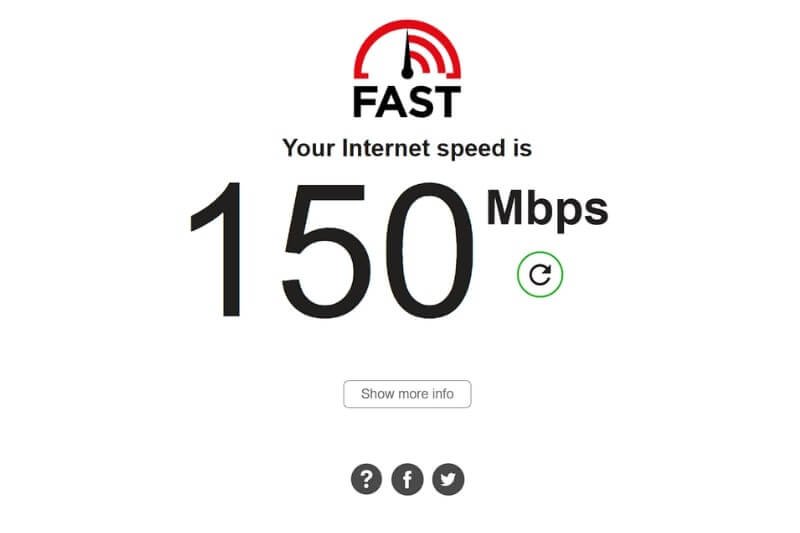
A robust connection is crucial for loading Instagram effects smoothly. So, when you first see the unable to use this effect on your device Instagram message, the typical first step is troubleshooting any connectivity issue to verify your internet connection.
If you’re on Wi-Fi, try moving closer to the router or restarting your modem. When using mobile data, toggle airplane mode on and off or check your data settings to ensure there’s a solid signal.
Fun Fact: You can test your internet speed using various apps or websites to see if it’s up to par. A high-speed connection can enhance your overall Instagram experience by a lot.
2. Clear Cache
Your smartphone can accumulate a lot of unnecessary data over time, which can slow it down and adversely affect app performance.
This may also, at times, result in the unable to use this effect on your device Instagram problem. Clearing the cache can help refresh Instagram and resolve any loading issues. Here’s how to do it:

- For Android: Go to Settings > Apps > Instagram > Storage > Clear Cache.
- For iPhone: While iPhones don’t have a direct cache-clearing option, you can delete the Instagram app and reinstall it to achieve similar results.
Pro Tip: Keep clearing your cache regularly to help improve your device’s performance and keep it running smoothly.
3. Restart Your Device
When all else fails in dealing with the unable to use this effect on your device Instagram issue, sometimes the simplest solution is the best one.
Restarting your smartphone can work wonders by clearing temporary memory and refreshing the Operating System. It’s like giving your phone a mini spa day or a quick boost!
4. Uninstall and Reinstall Instagram
If restarting your phone didn’t do the trick, consider uninstalling and then reinstalling the Instagram app.
This seemingly simple process can often eliminate any hidden bugs and ensure you’re using the most updated version of the networking app.
Just remember to back up any essential content or drafts before you dive in.
5. Update Instagram
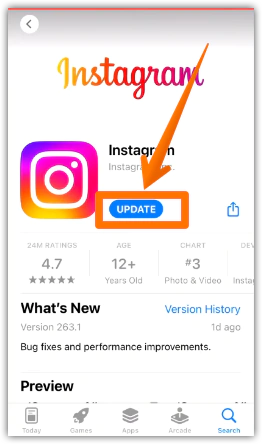
Keeping your apps up-to-date is vital for optimal phone and app performance.
Developers frequently release updates to fix nasty bugs, improve performance, and introduce new app features.
Head to your device’s app store and check for any available updates for Instagram.
In fact, make it a habit to periodically check for updates not just for Instagram but for all your apps. This can save you from potential issues down the line.
6. Update Your Operating System
An outdated Operating System can lead to compatibility issues and the annoying unable to use this effect on your device Instagram error.
Your device should be running the latest software version available at all times.
Therefore, go to your settings and check for pending updates. Installing these newest updates can significantly improve your Instagram experience and your device’s overall performance.
7. Report the Bug
If you’ve tried everything and are still facing the same issue disallowing you from using the Instagram effects you love, it may be time to report the bug directly to Instagram. Use the app’s Help feature to submit a report as quickly as you can. While it might take a little time for the folks at Instagram to respond, they appreciate user feedback, and your input could help improve the app for everyone.
Engagement Tip: Consider checking Instagram’s official social media pages for updates on known issues. Sometimes, they post alerts about bugs and fixes there.
8. Search Instagram Help Centre
Instagram’s Help Centre is like a treasure trove of useful information.
You can find answers to many common problems there, hopefully including the unable to use this effect on your device Instagram issue.
Simply search for it, and you may discover an article specifically addressing the effect you’re struggling with.
You can also bookmark the Help Centre for easy access next time. You never know when you might need a quick fix again!
9. Try Using the Effect on Another Phone
Feeling adventurous or running out of plausible solutions? Log into your Instagram account on a different device.
If the effects work fine on someone else’s phone, it’s likely a problem specific to your device. This can also help determine whether you need a hardware upgrade or if the trouble goes deeper.
10. Unlock Effects on Instagram
Finally, if you’re looking to expand your Instagram effect library, swipe right to the end of the effects icons until you find the magnifying glass icon labeled “Browse Effects.”
This can lead you to an assortment of new and exciting Instagram effects that might be available at the moment, giving your posts a fresh twist!
Try experimenting with different effects, and some might surprise you and become your new favorites!
To Sum Up: Back to the Insta-Fun!
Encountering the “unable to use this effect on your device’s Instagram” message can be disheartening, but it doesn’t have to derail your Insta journey. By understanding the reasons behind the issue and learning how to fix unable to use this effect on Instagram issue, you can reclaim your creative flow and keep your content ever-engaging.
Remember, Instagram is all about expressing yourself and sharing unique moments.
Don’t let a technical hiccup like the unable to use this effect on your device Instagram problem stand in your way!
Whether enhancing vacation photos, adding sparkle to everyday snaps, or crafting a perfect reel, you should have the tools to do so.
So, go ahead, capture those magical moments, filter them to perfection, and share your unique story with the world.
The universe of Instagram effects is vast and varied, just waiting for you to dive in. With a little troubleshooting, you’ll be back to creating captivating Instagram content in no time.
Happy Instagramming!